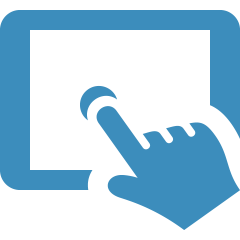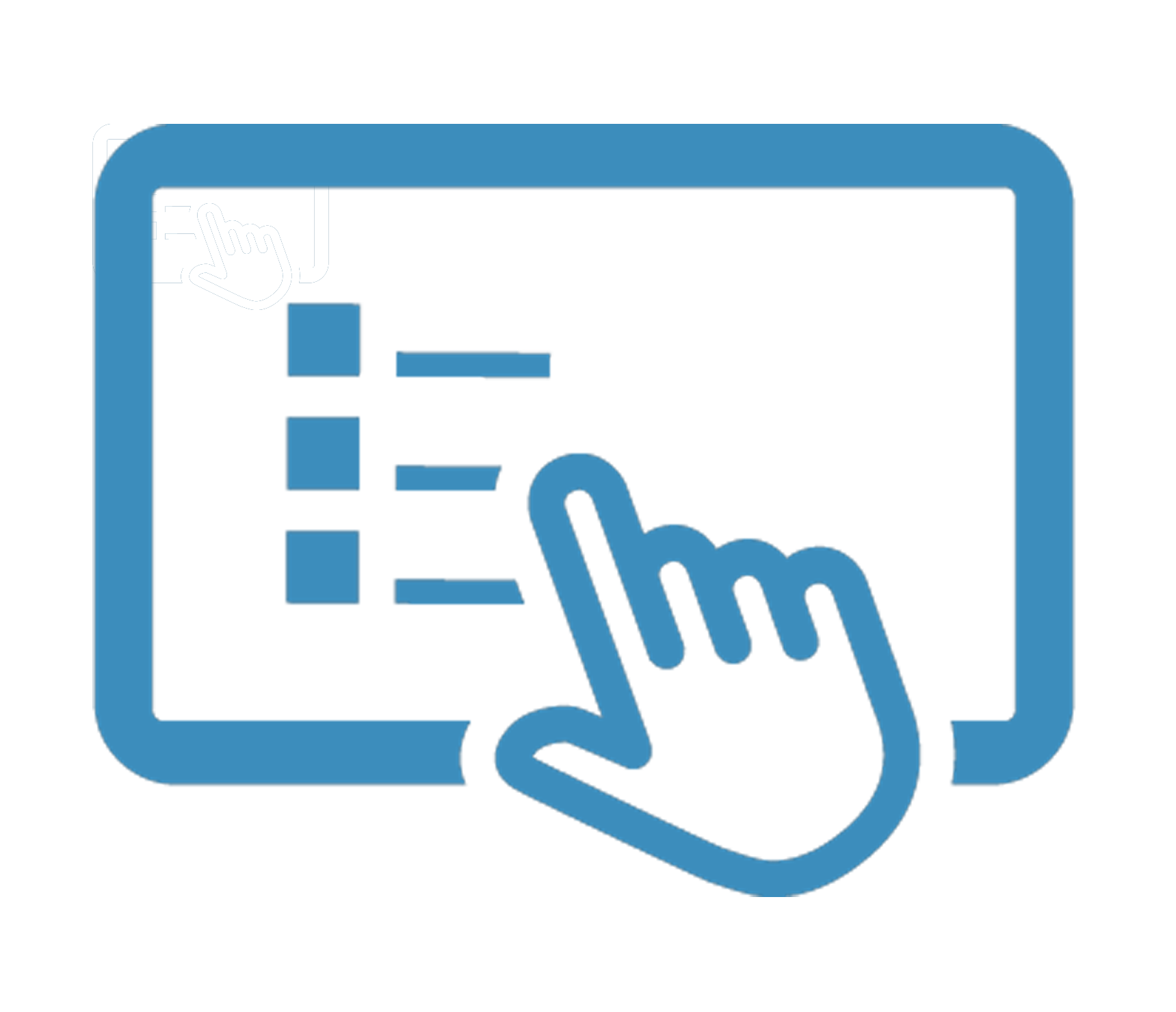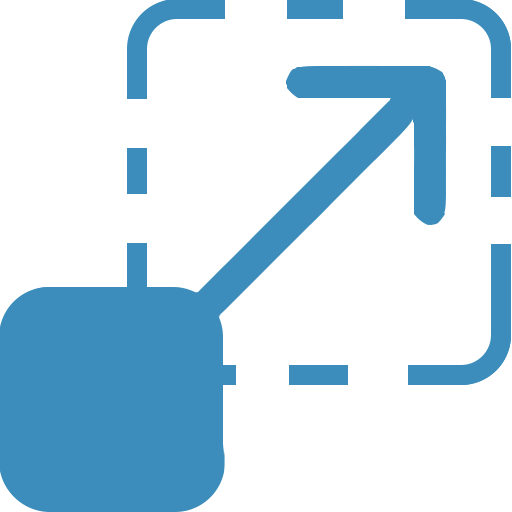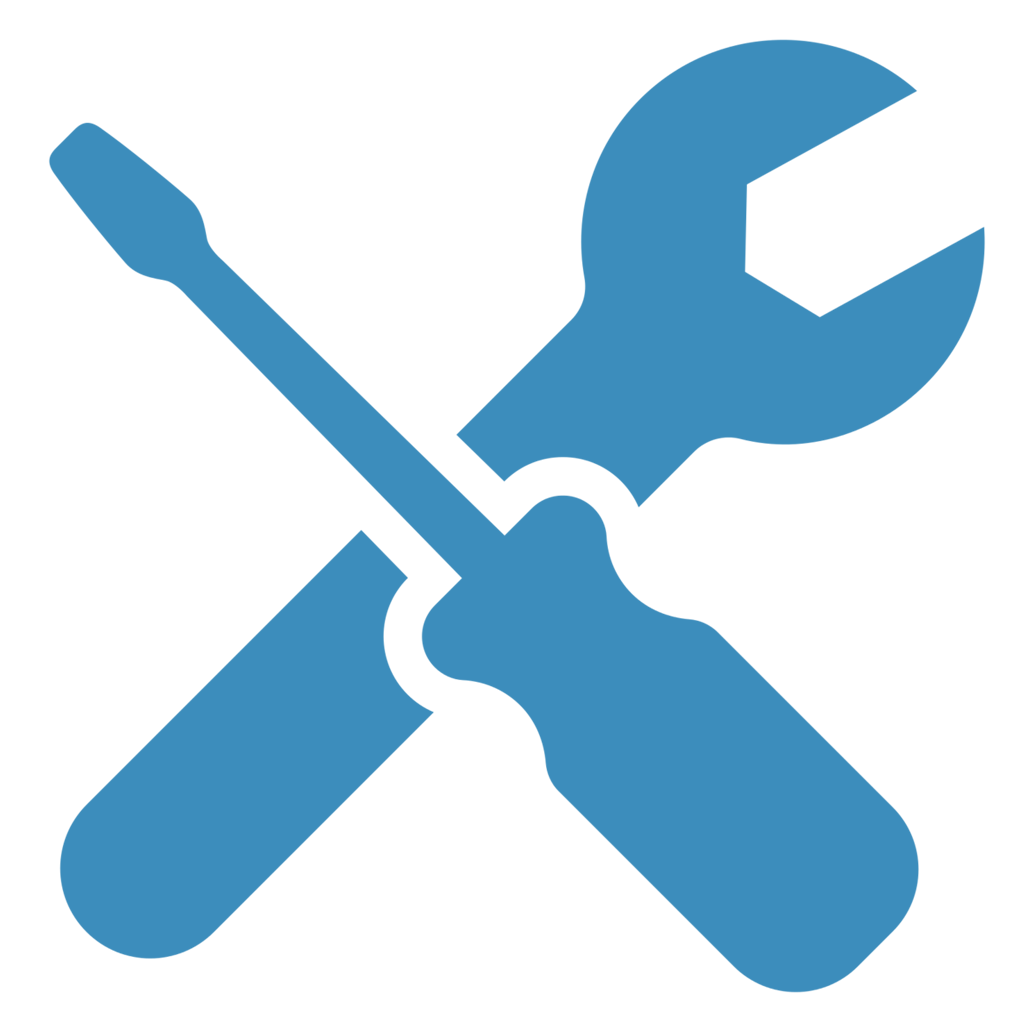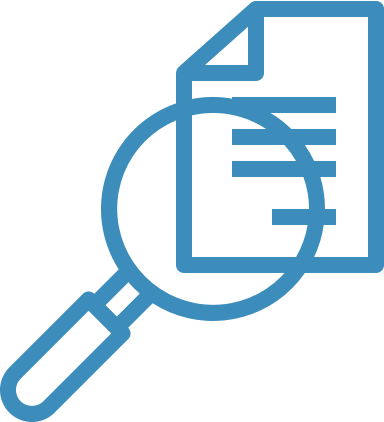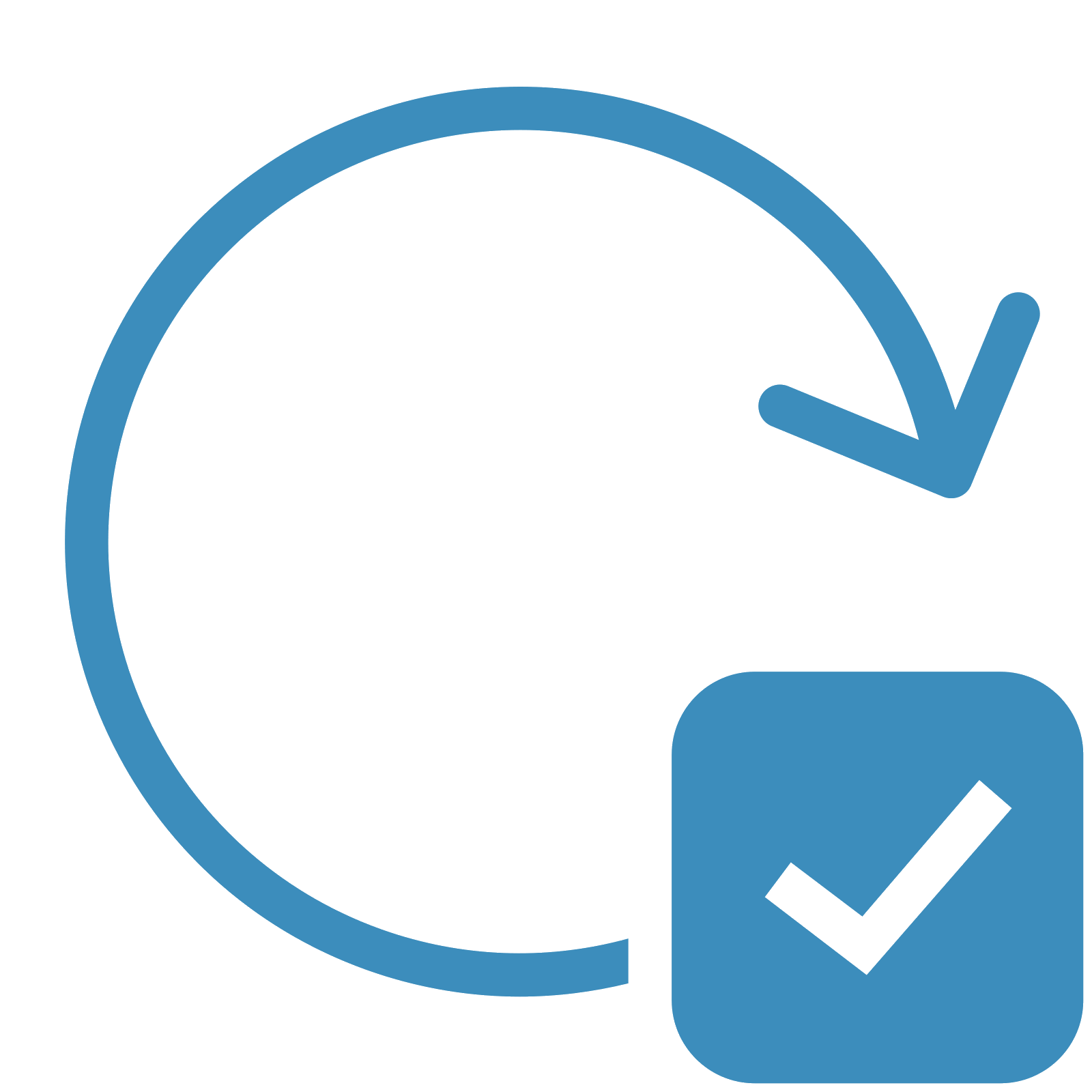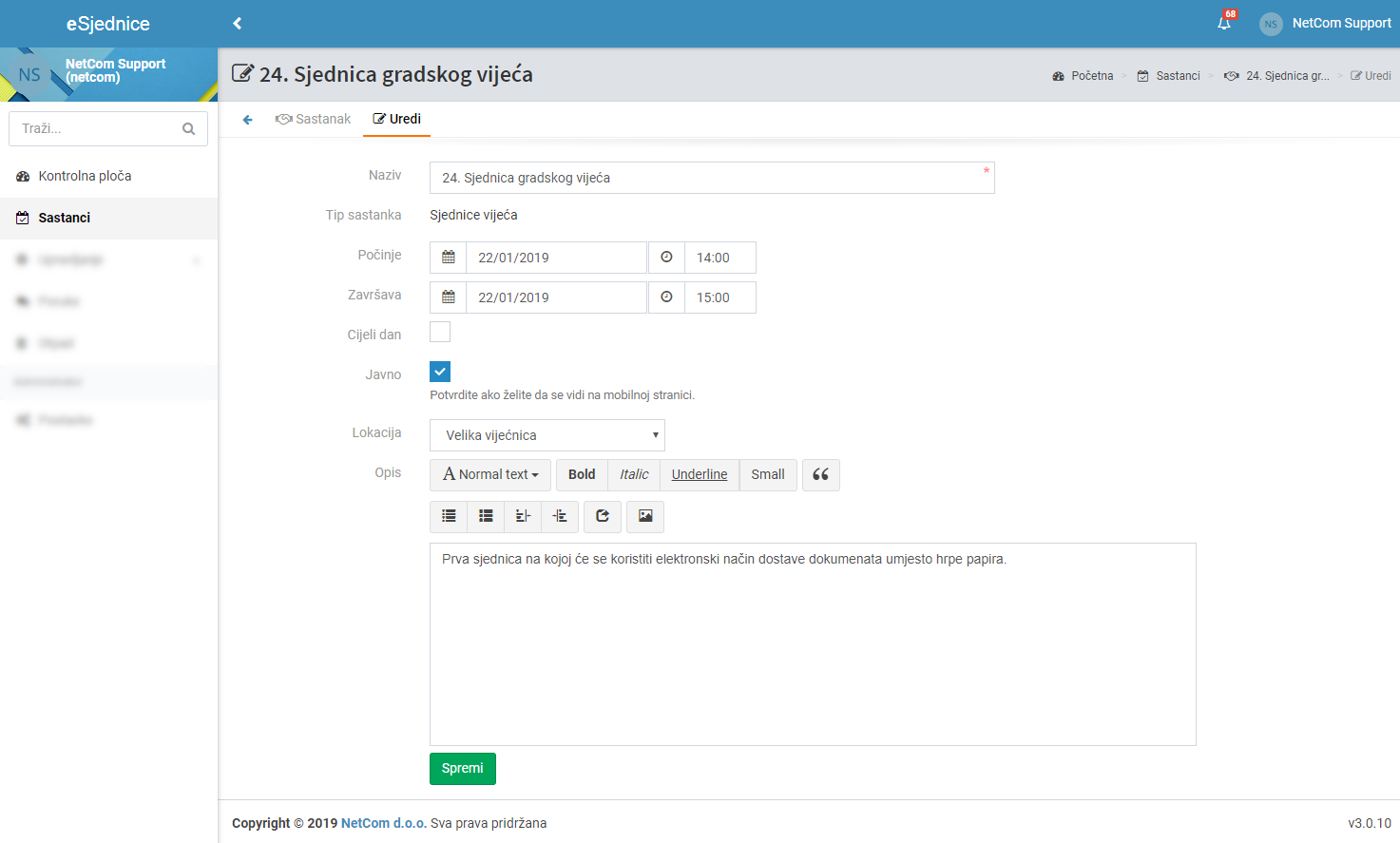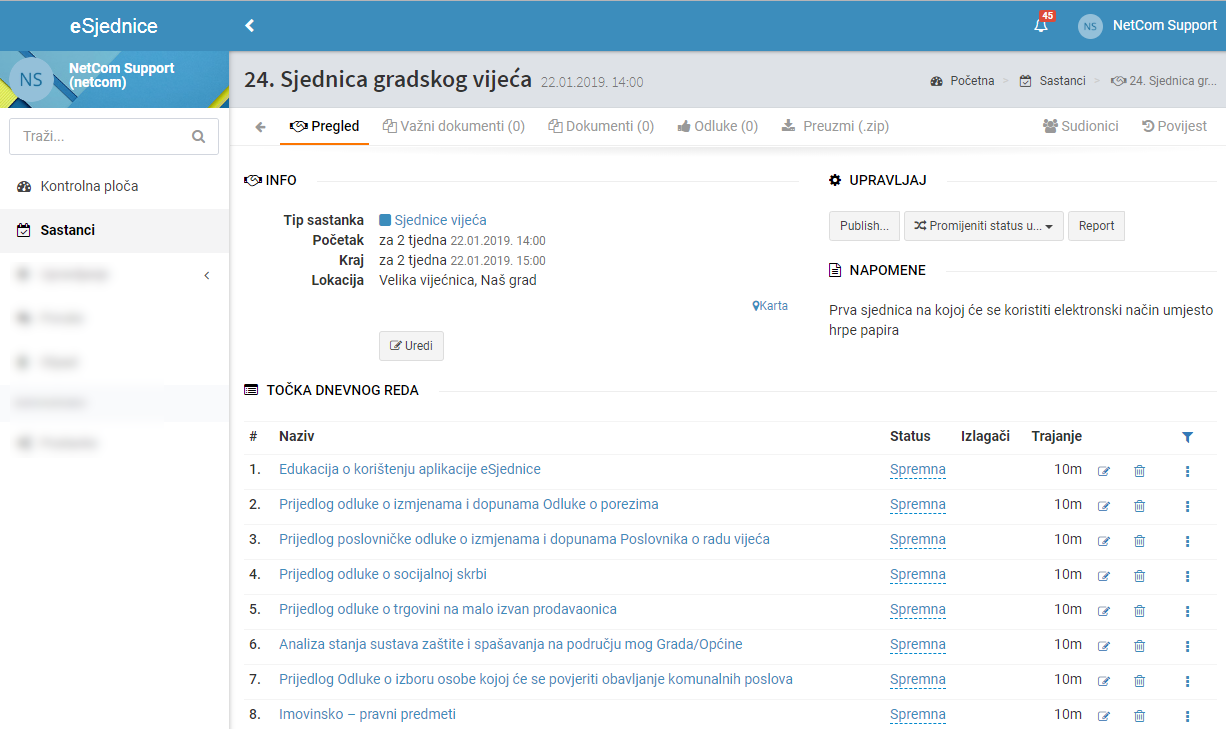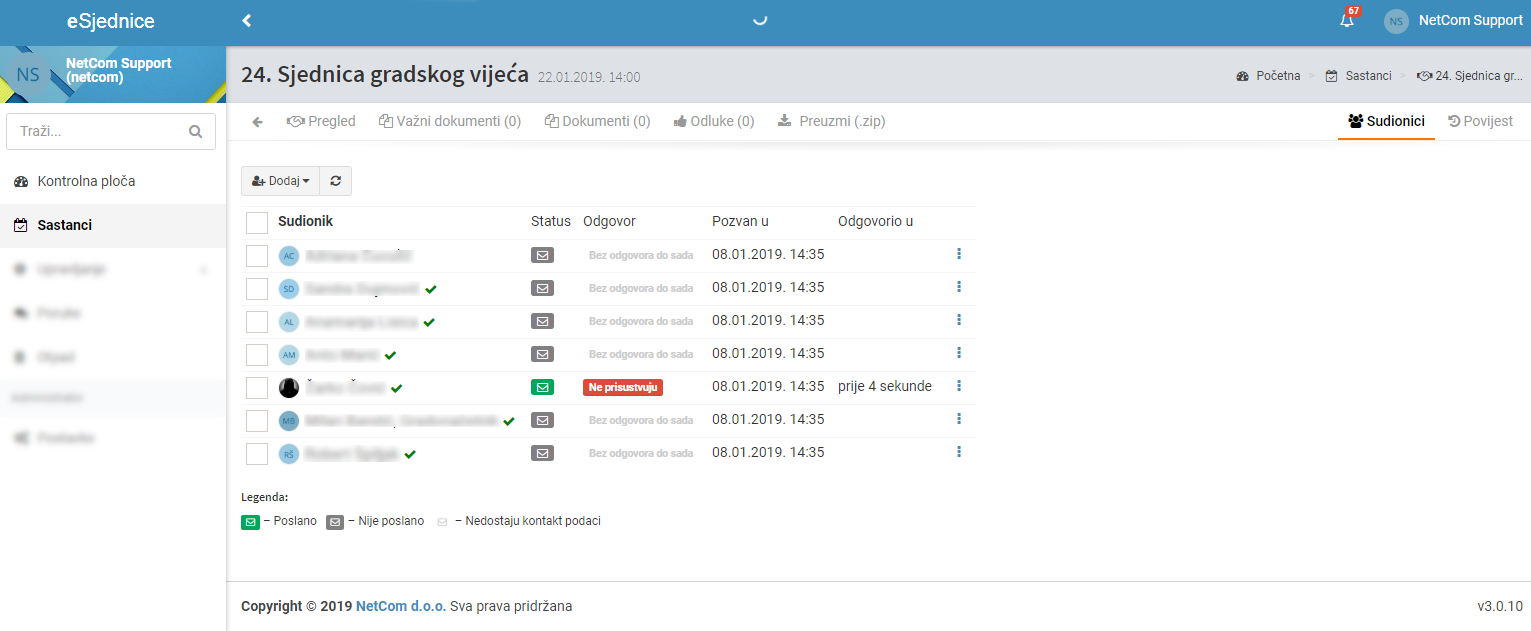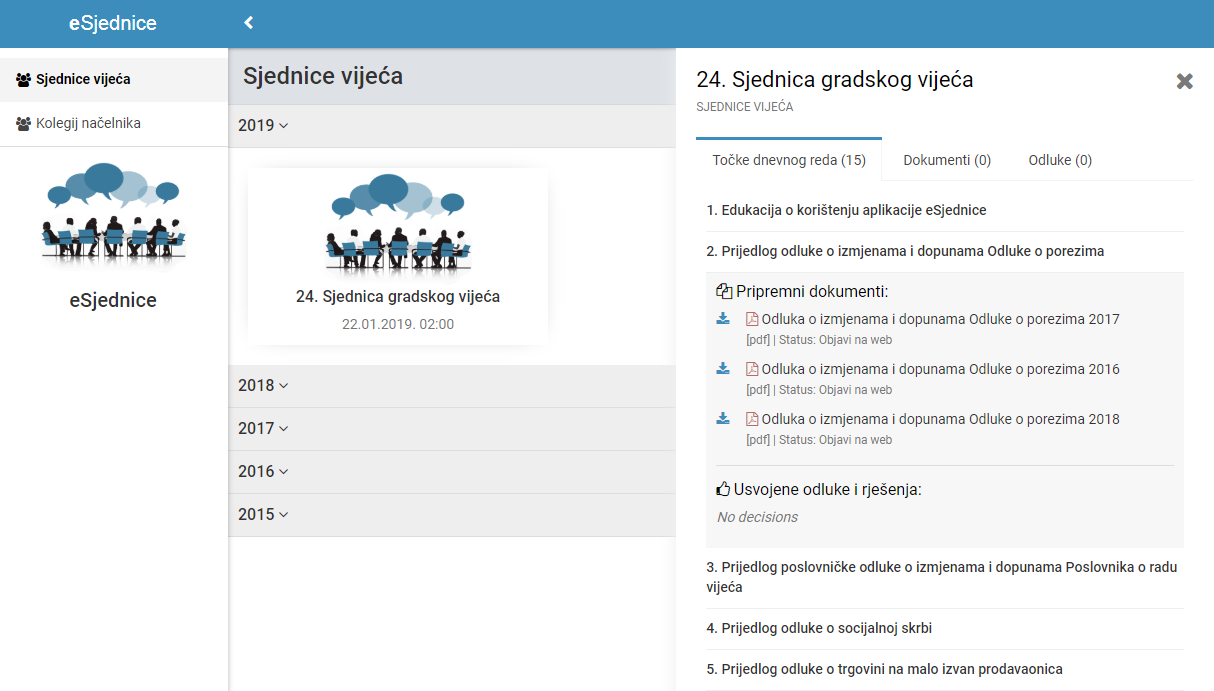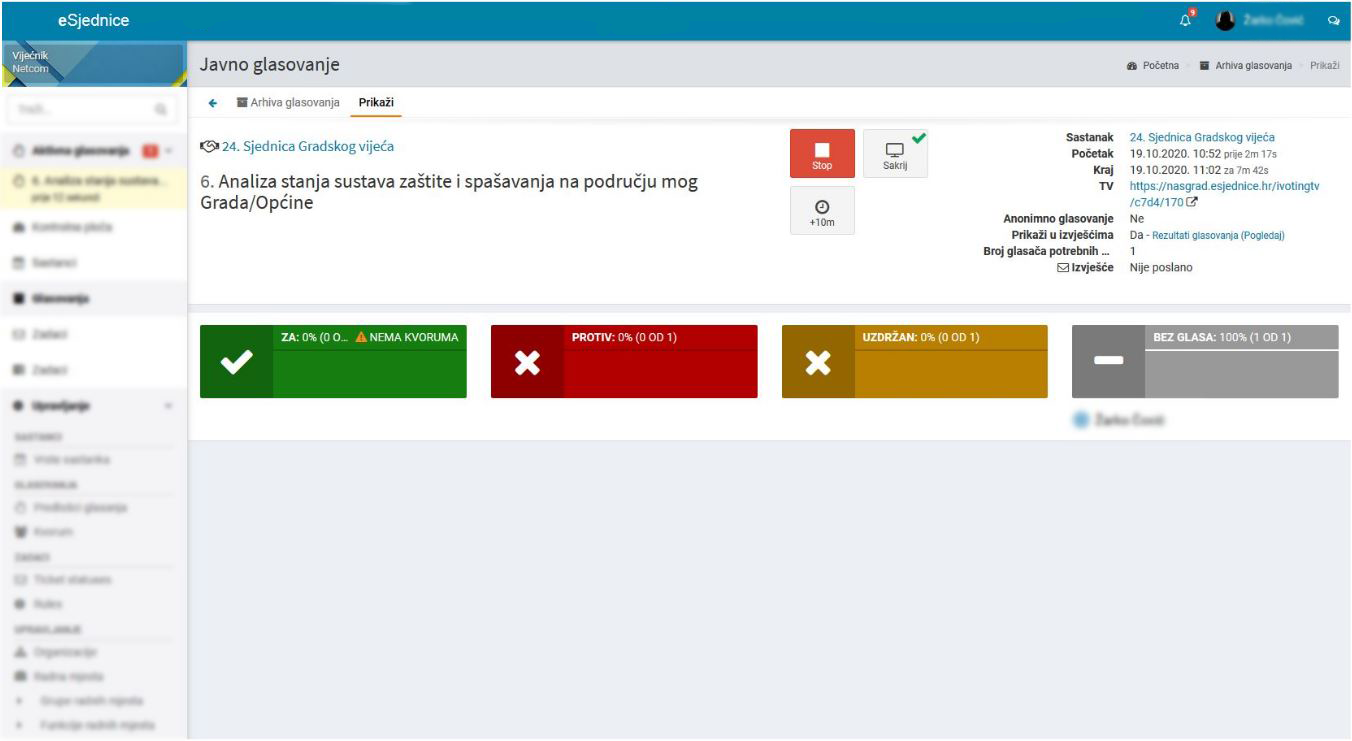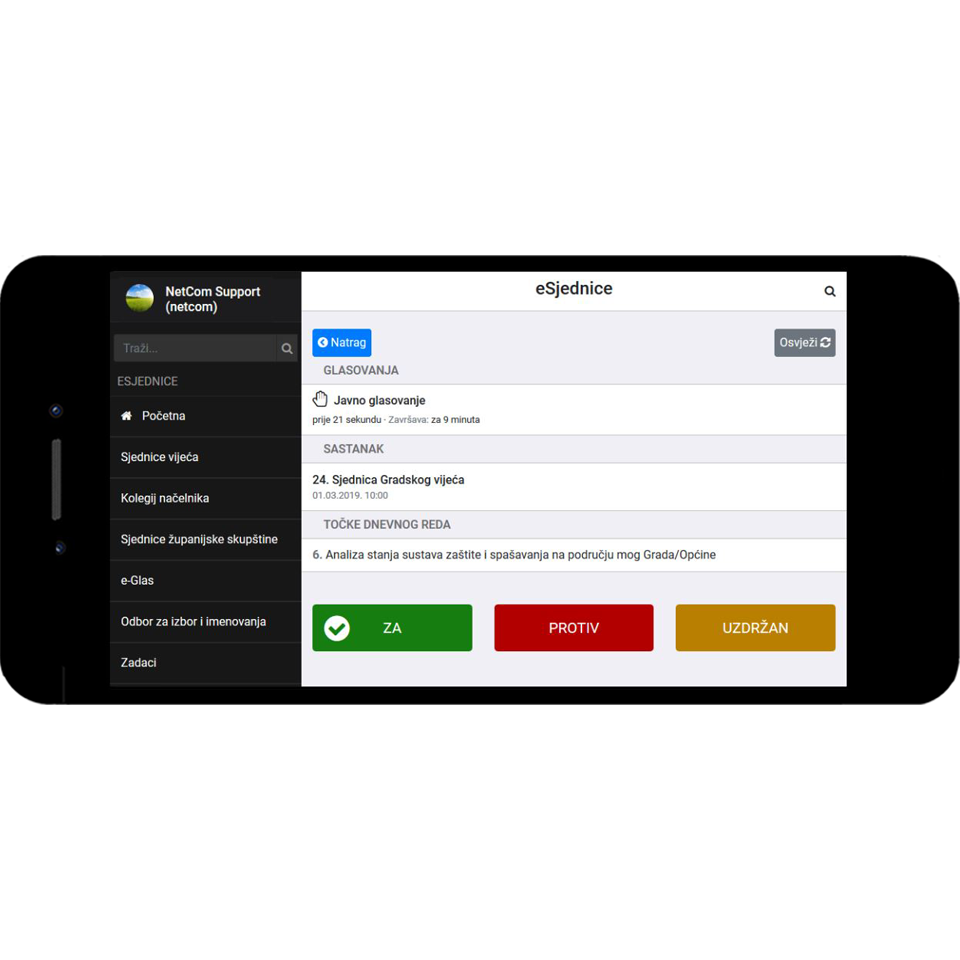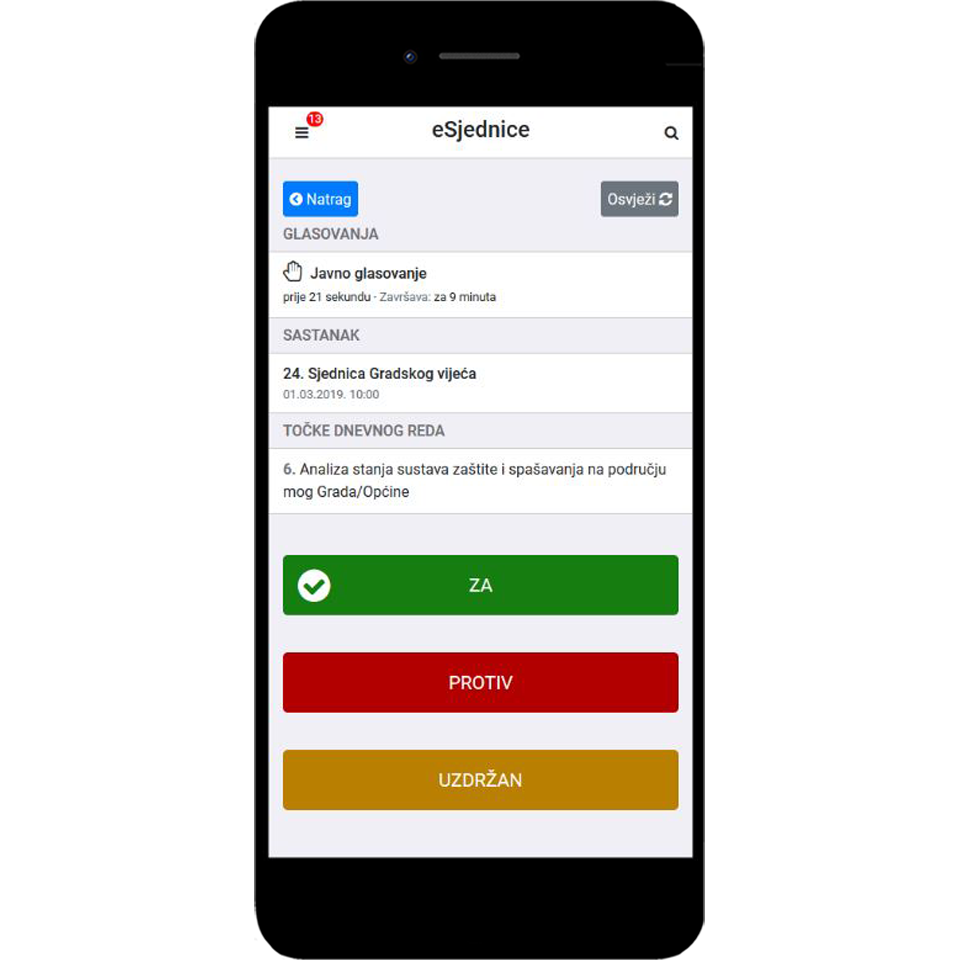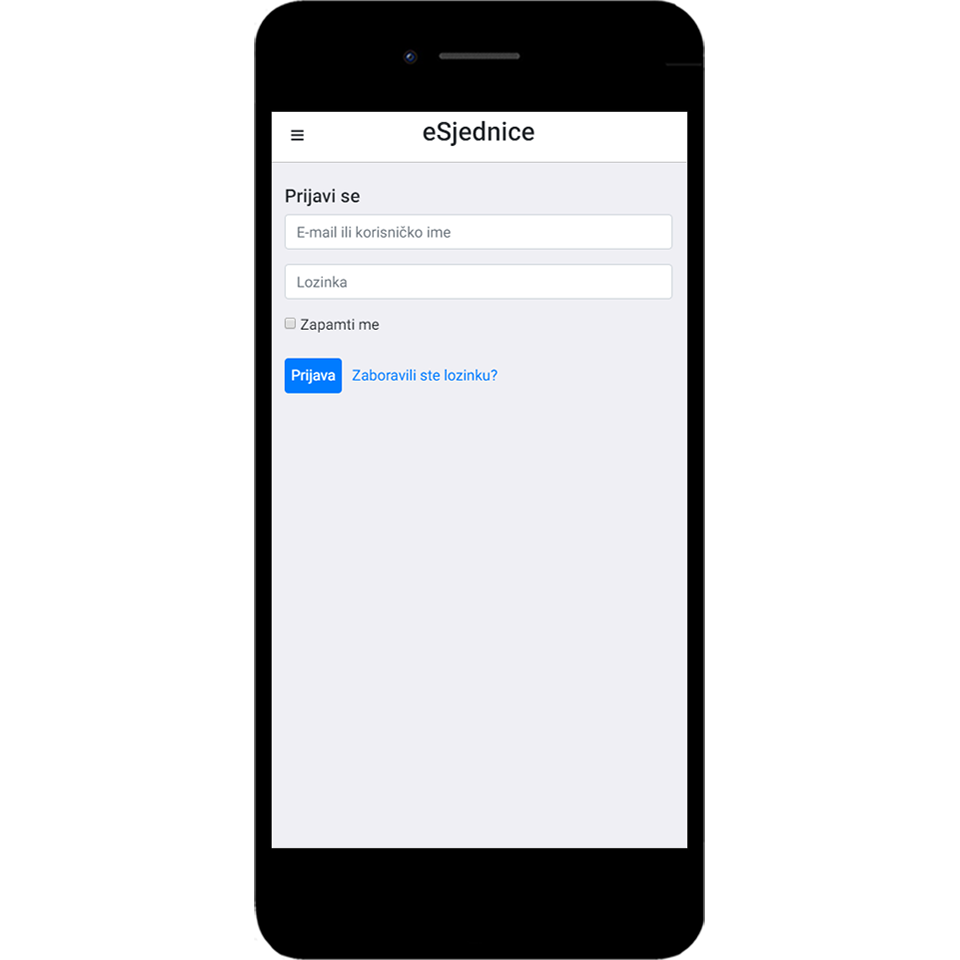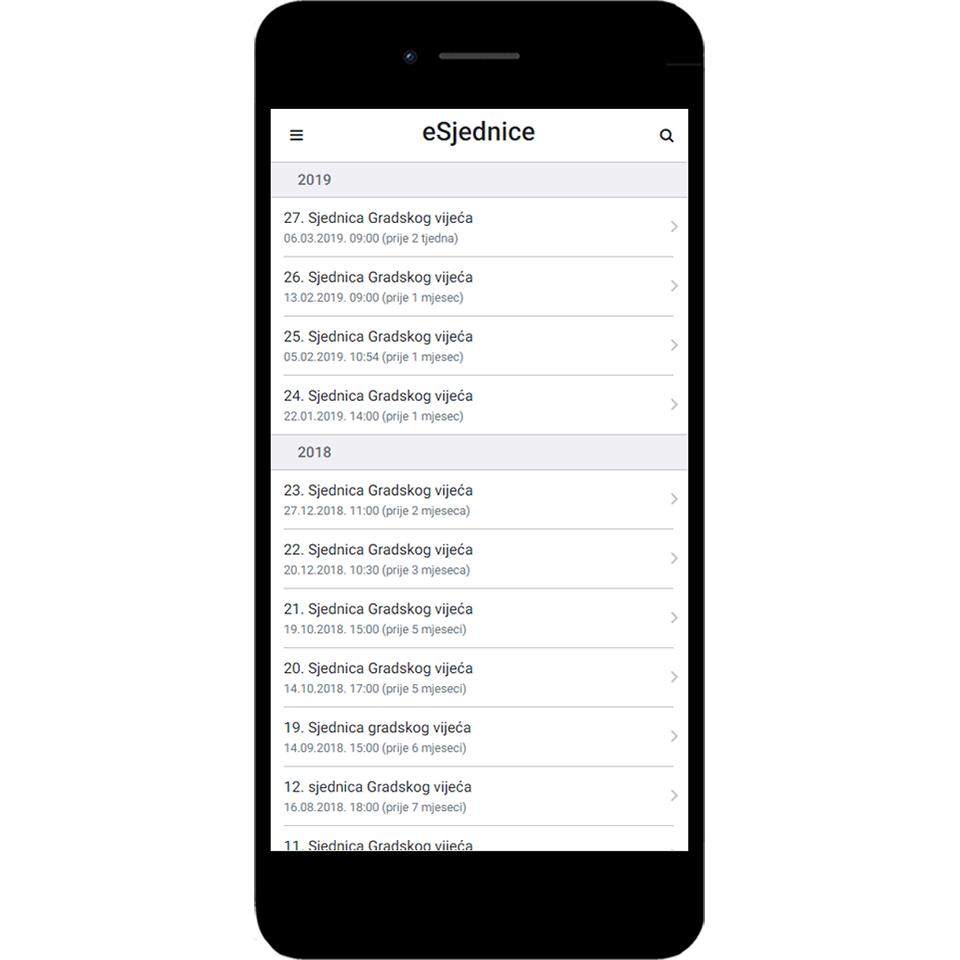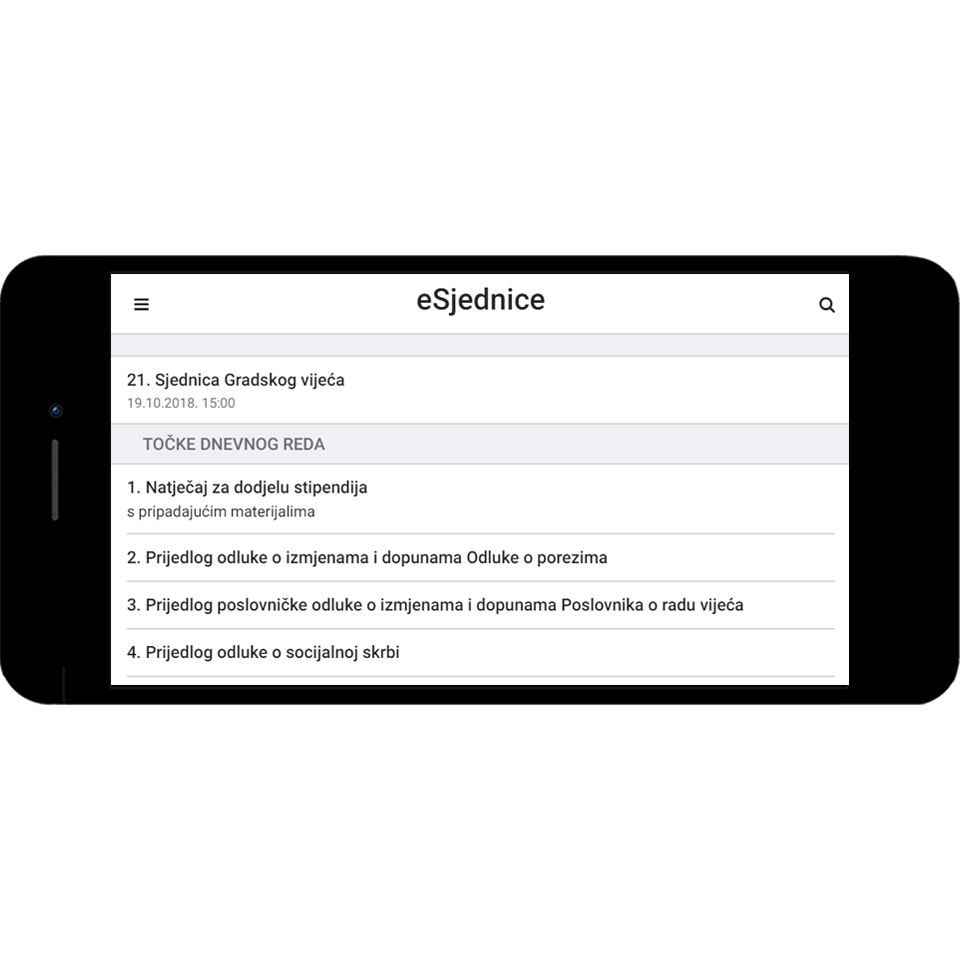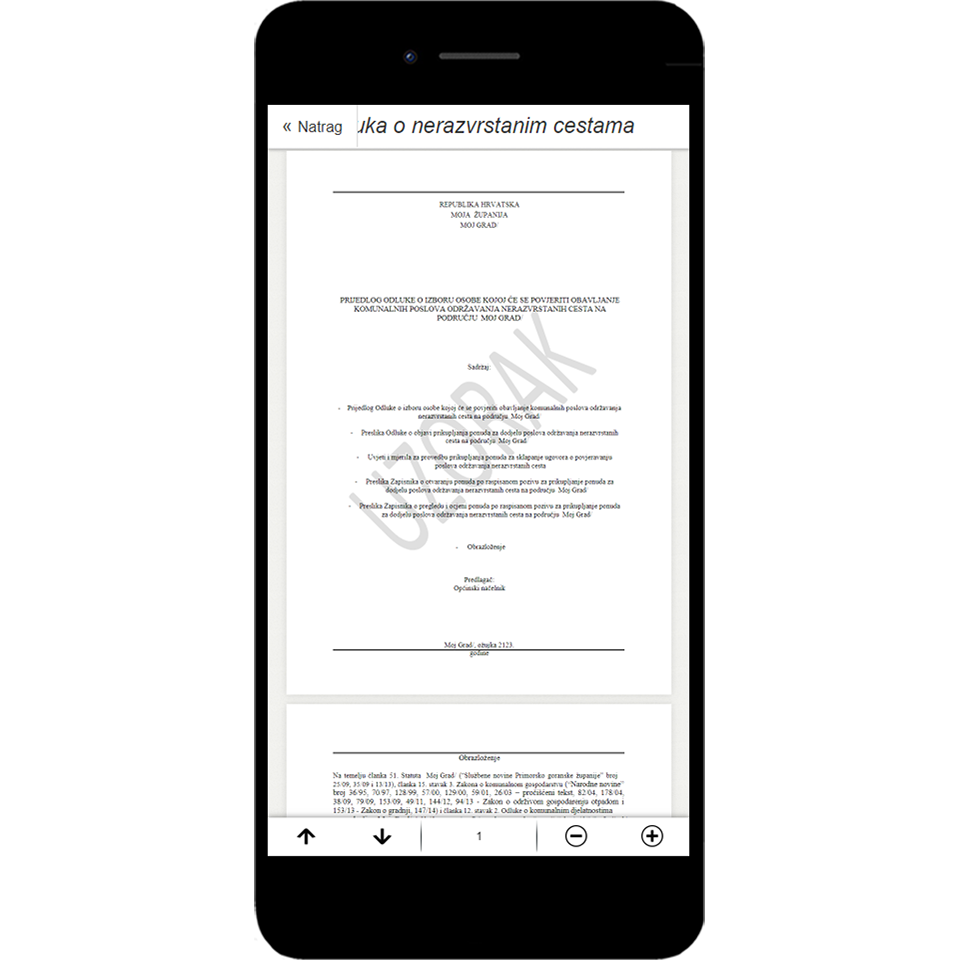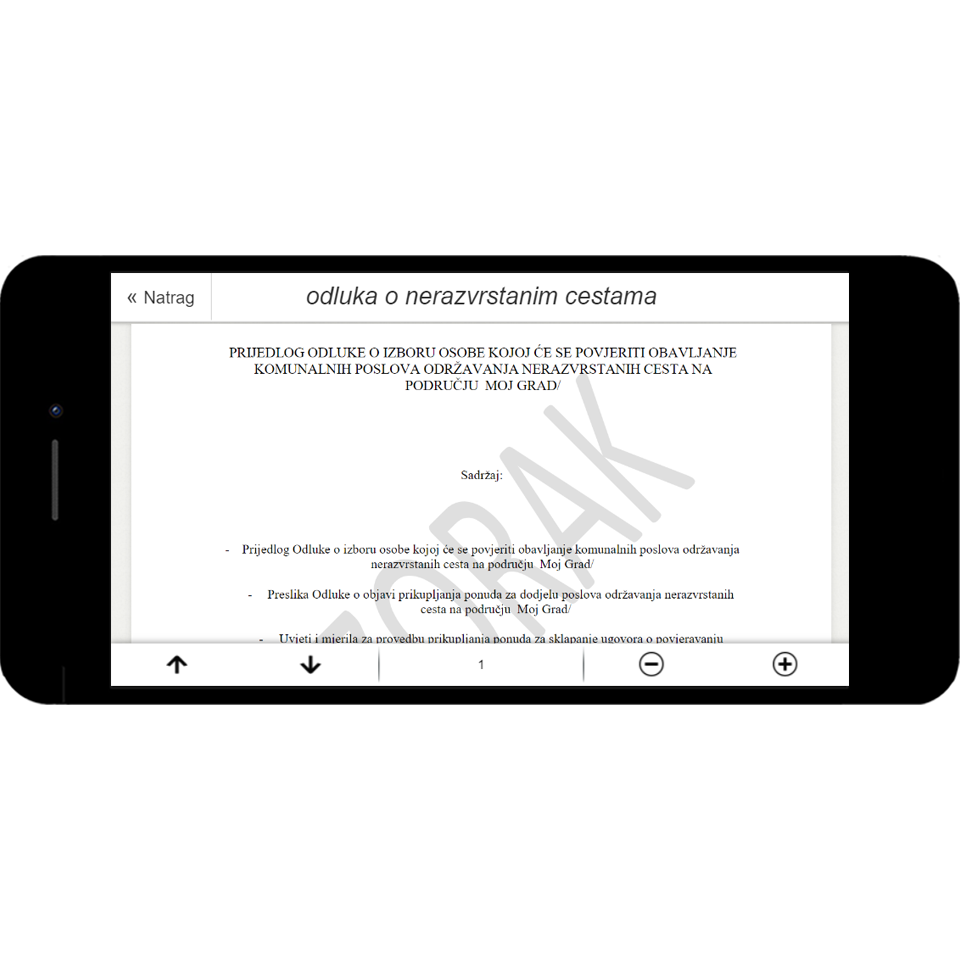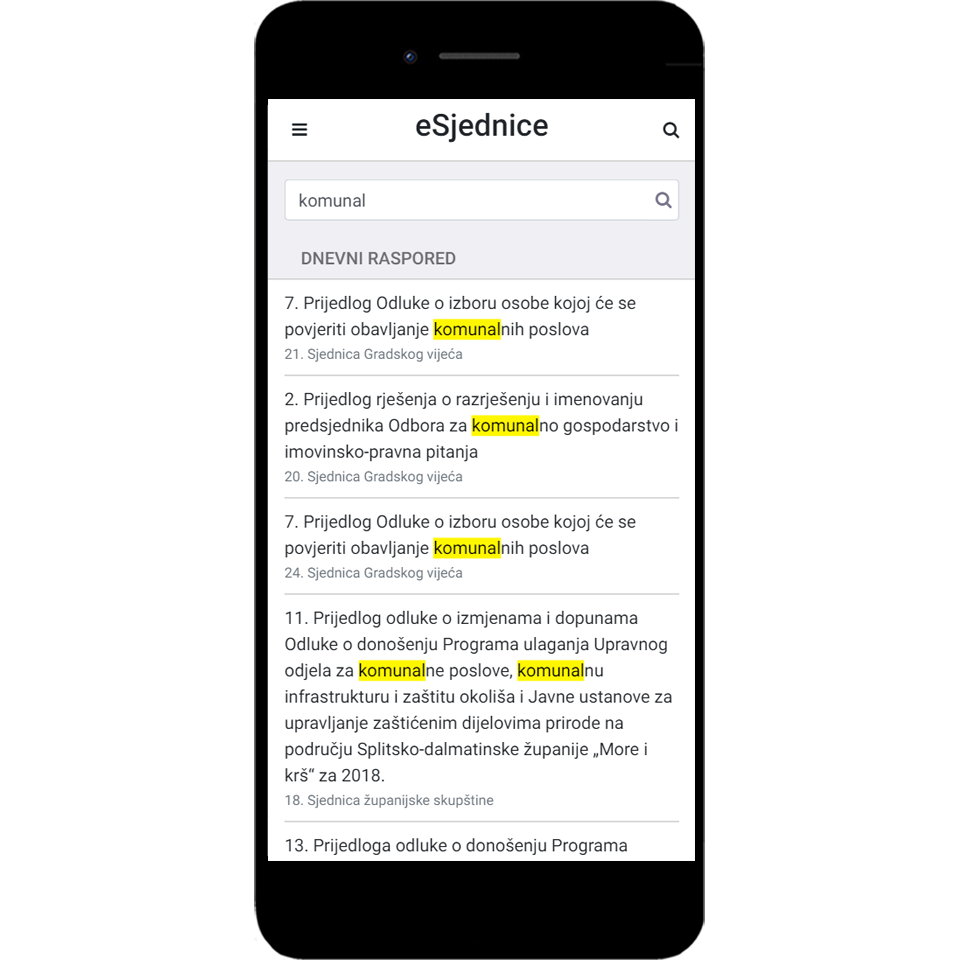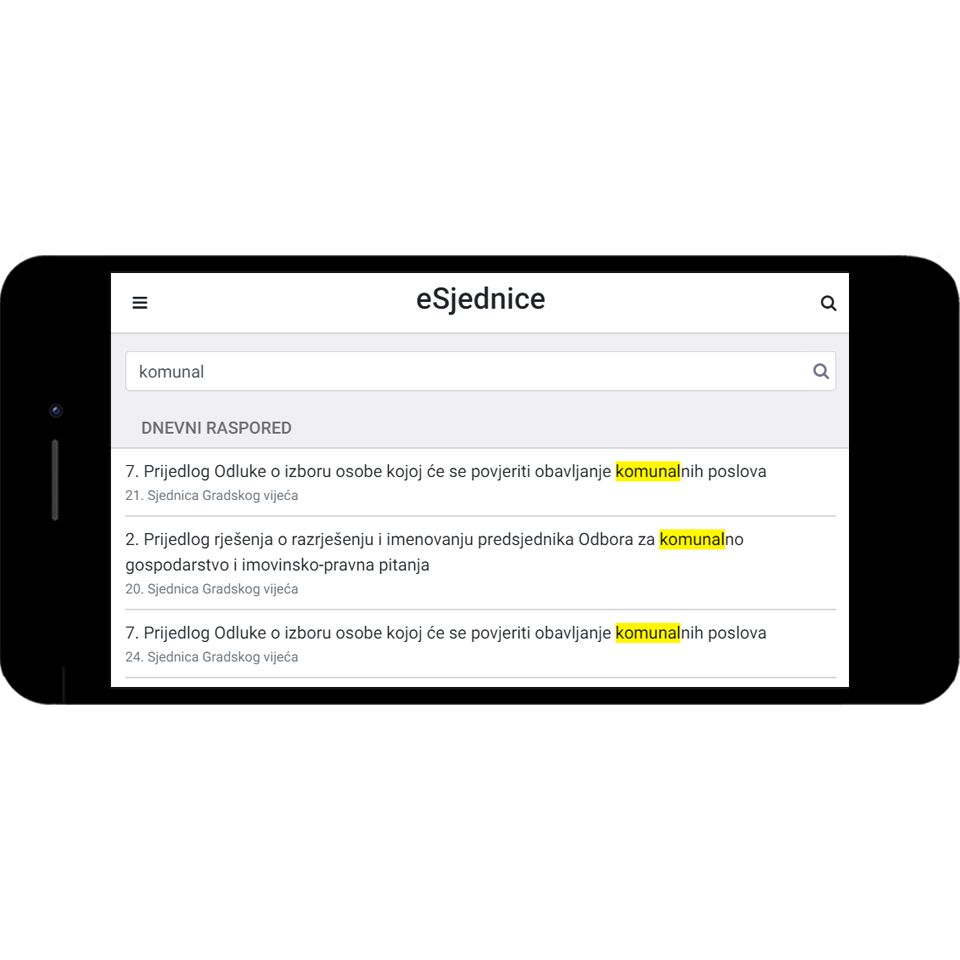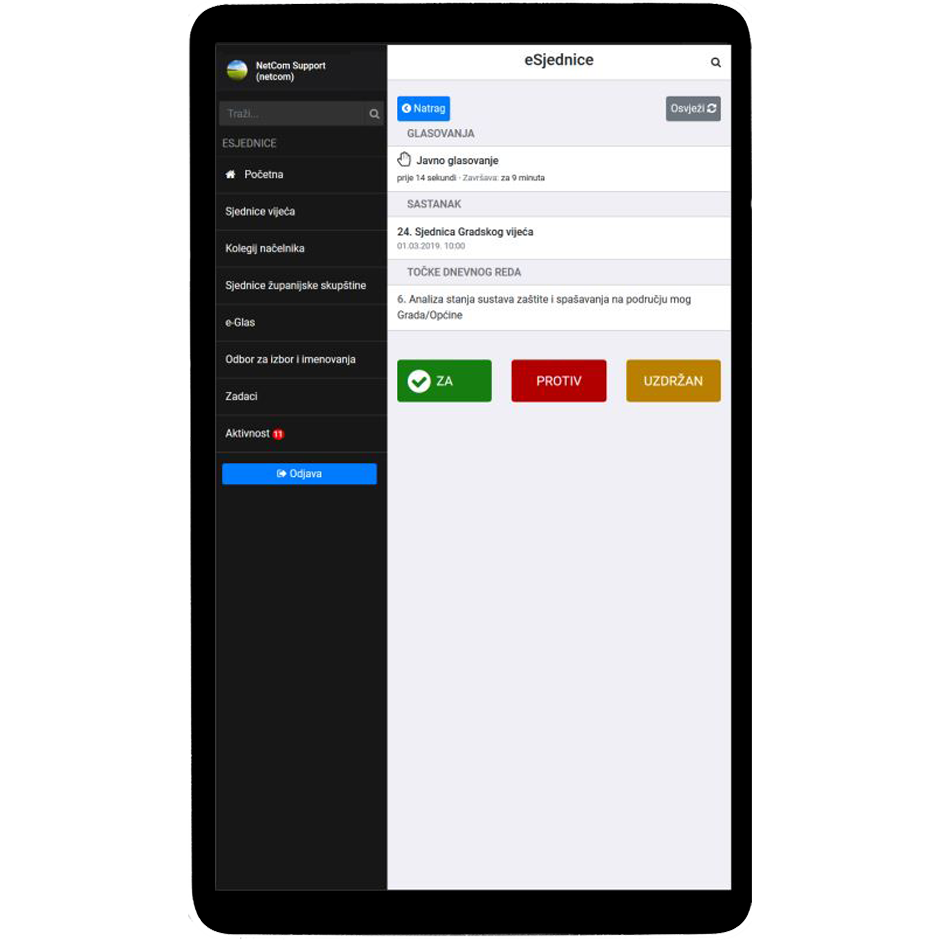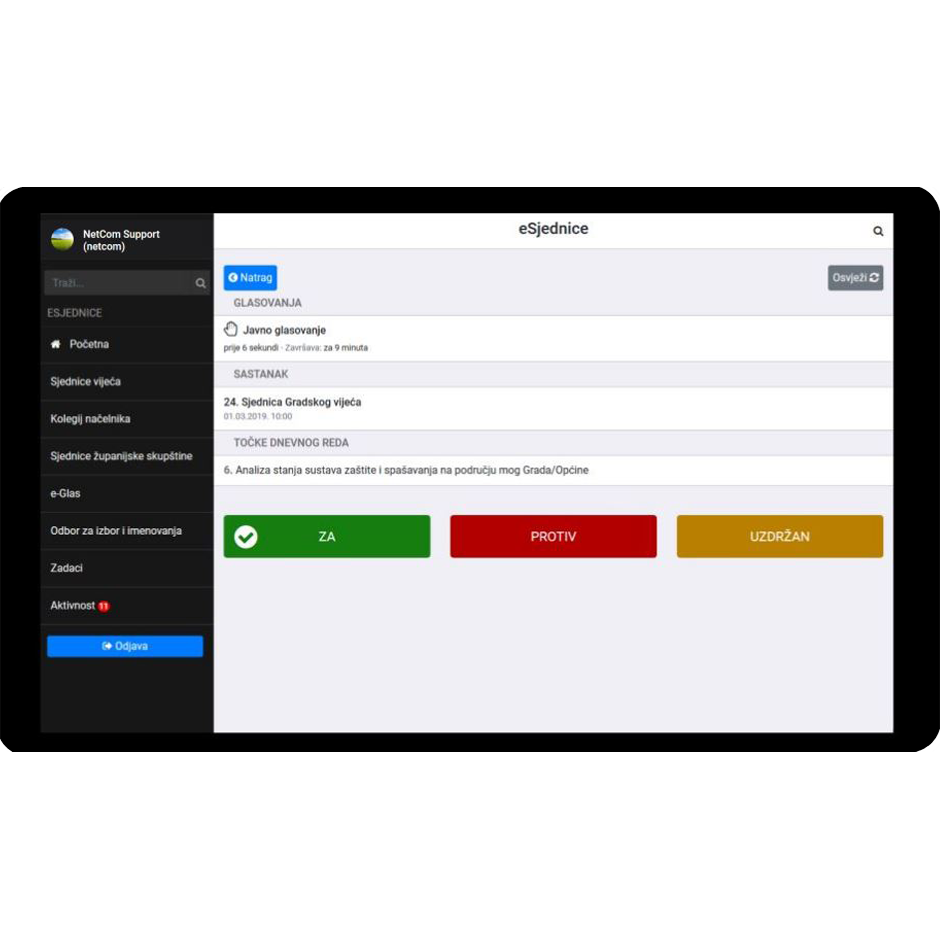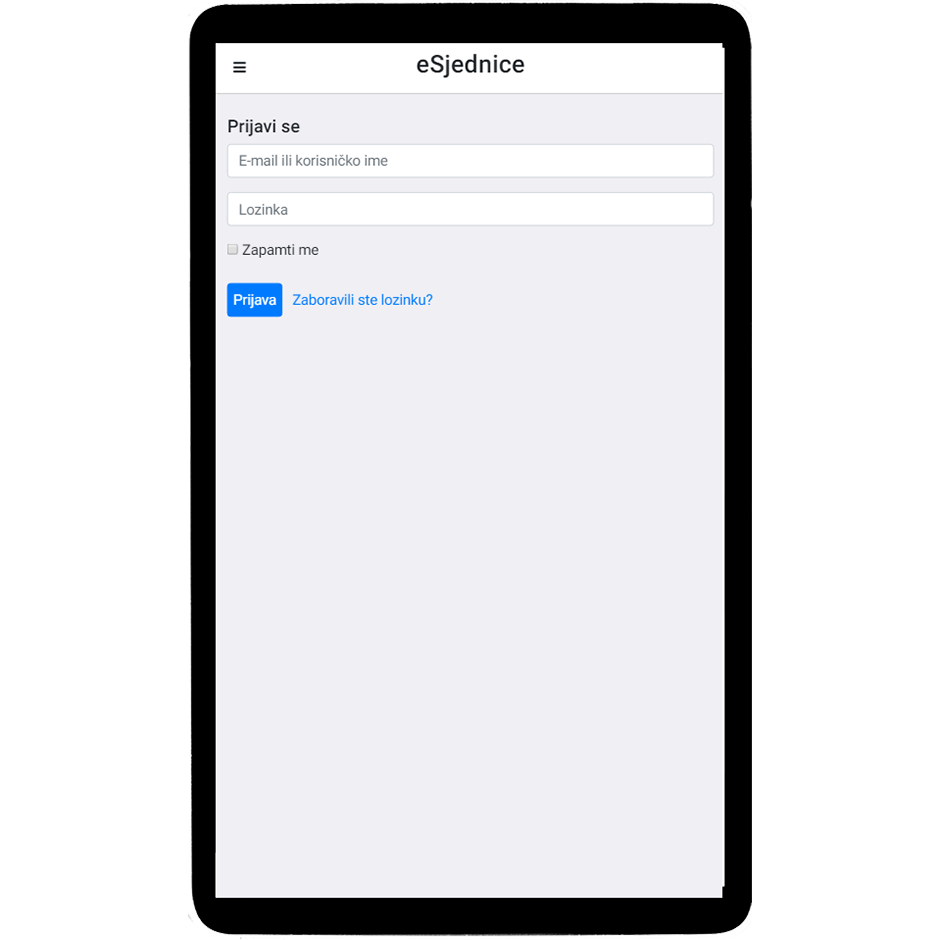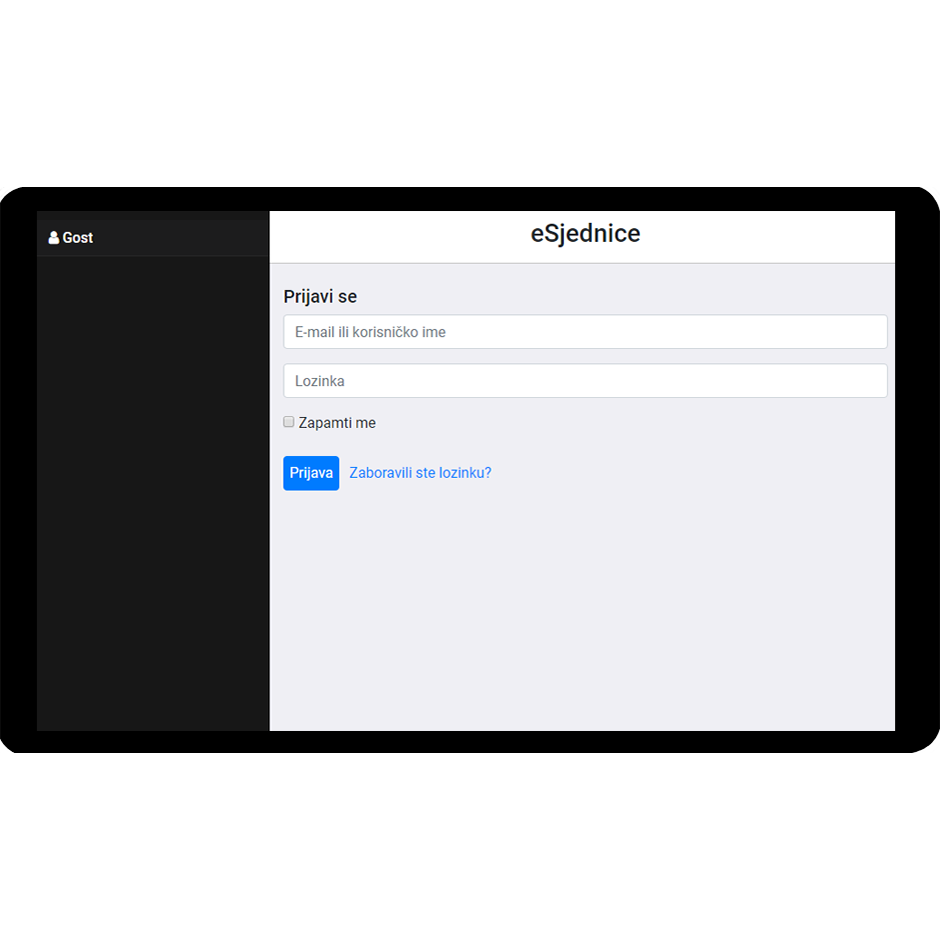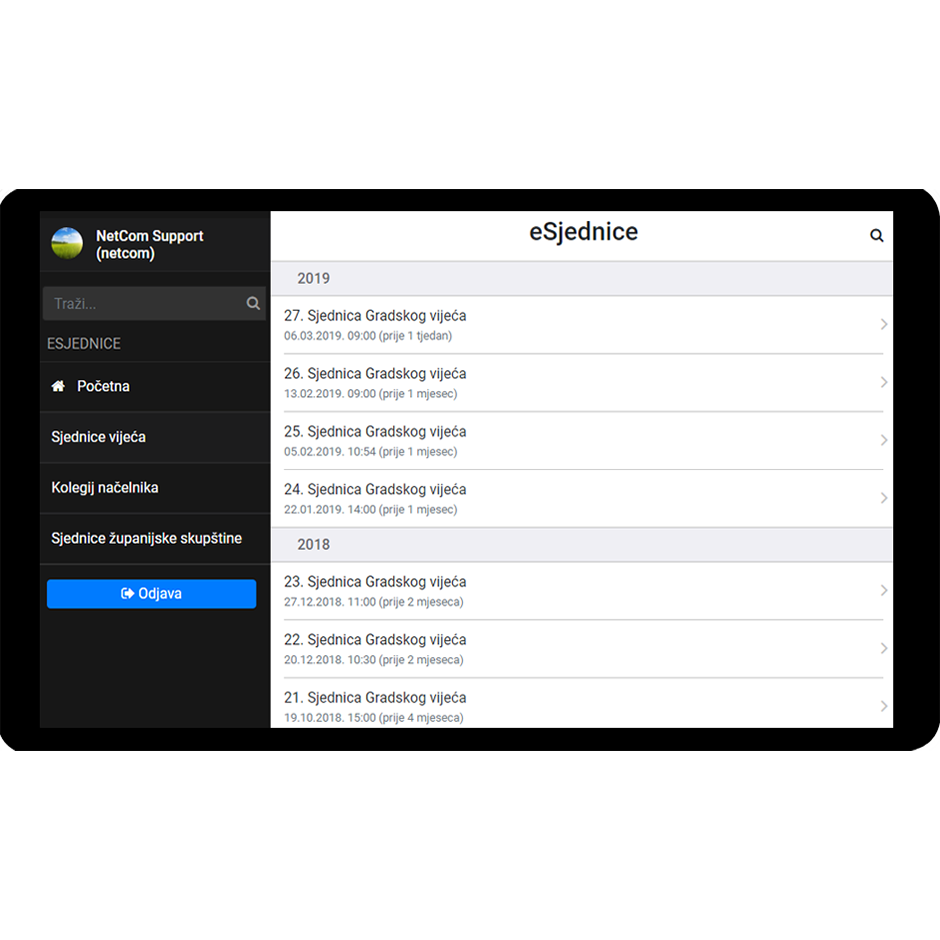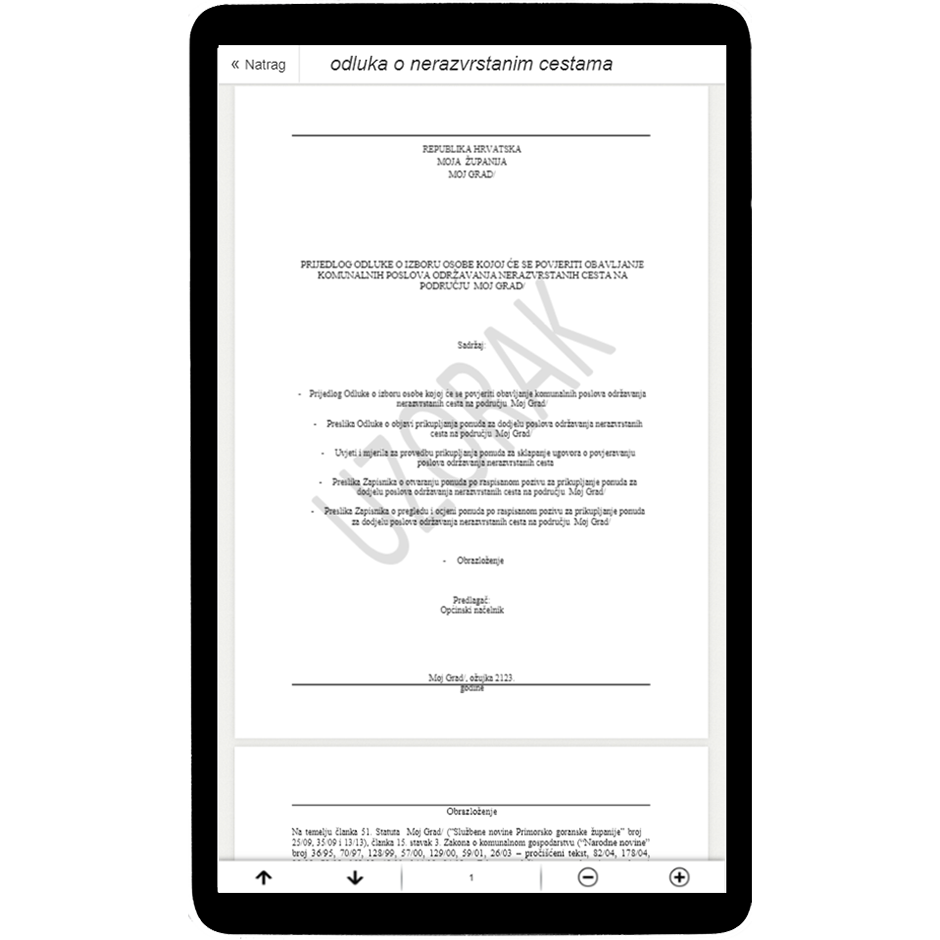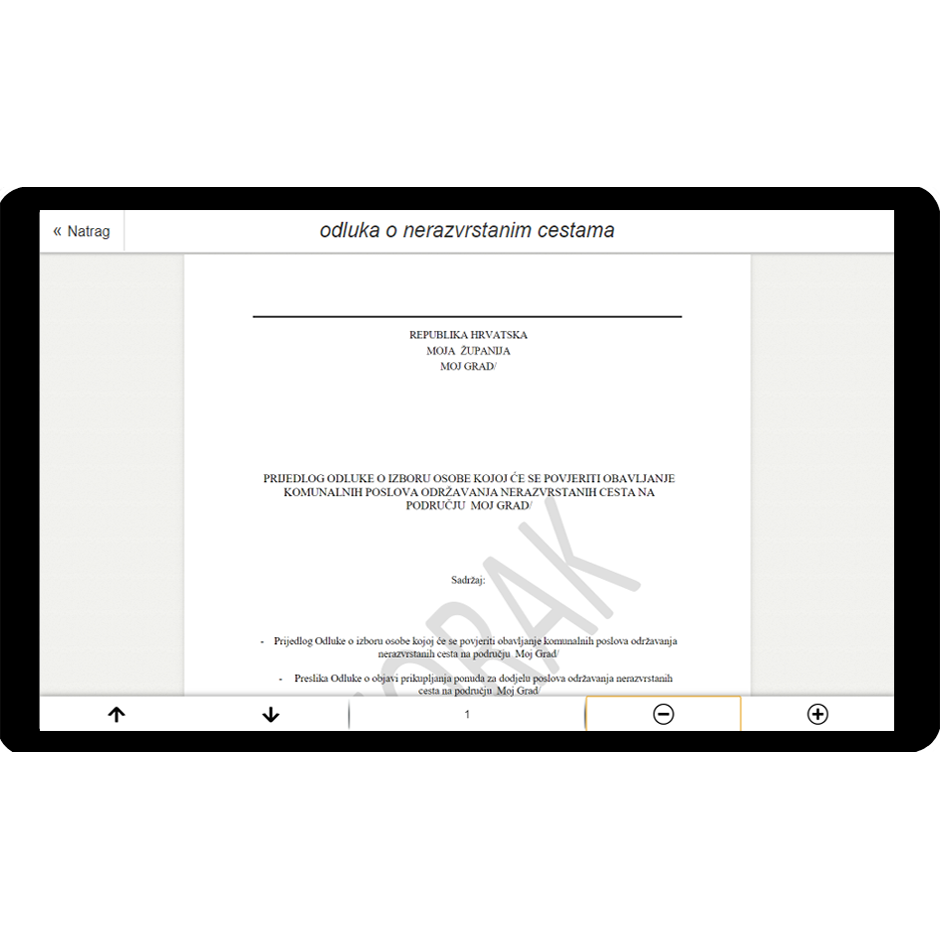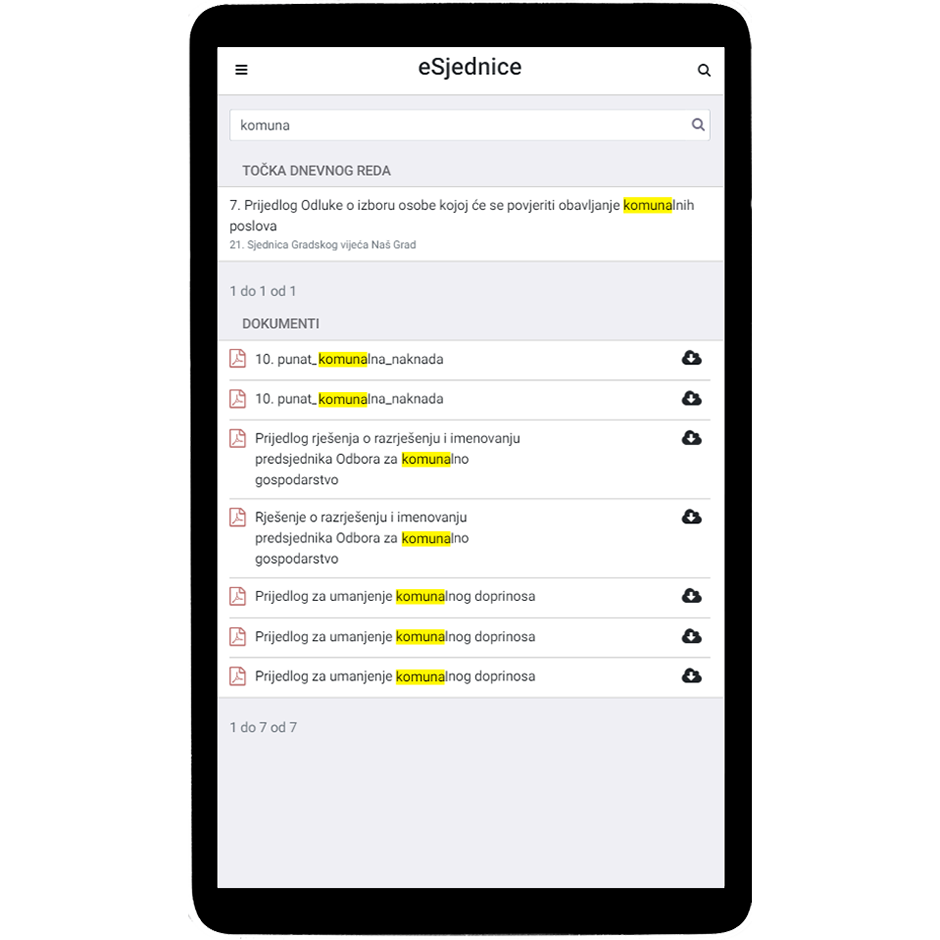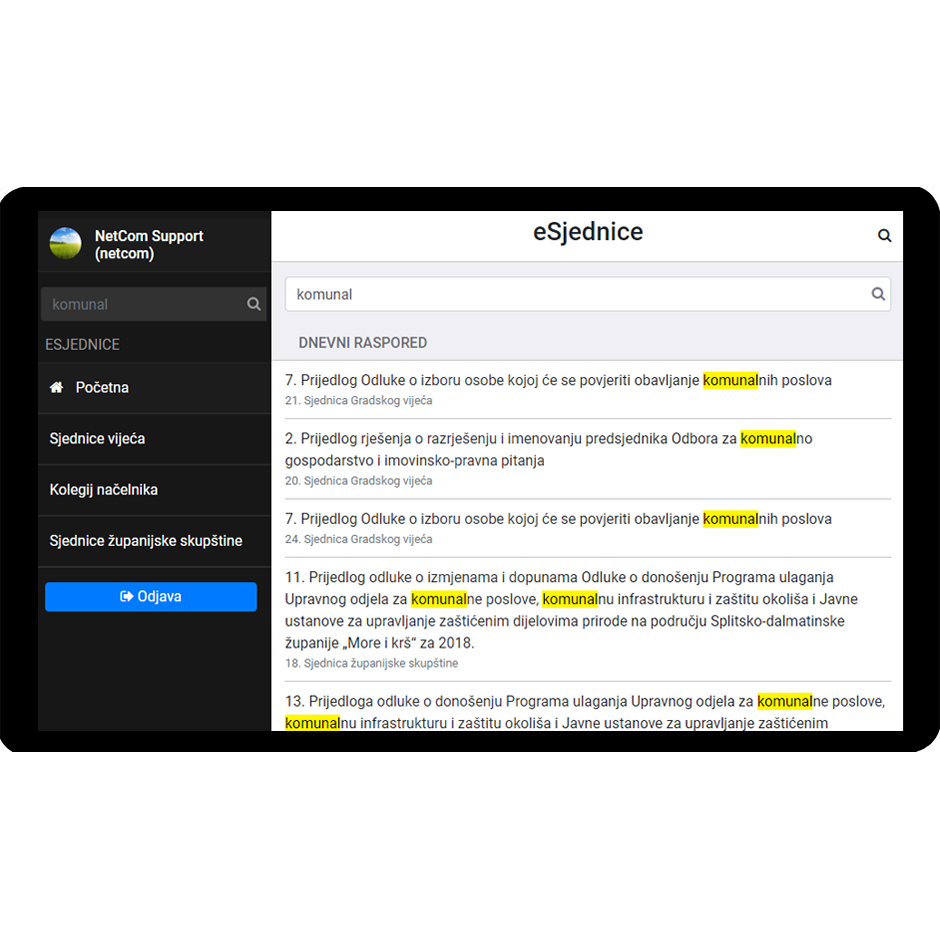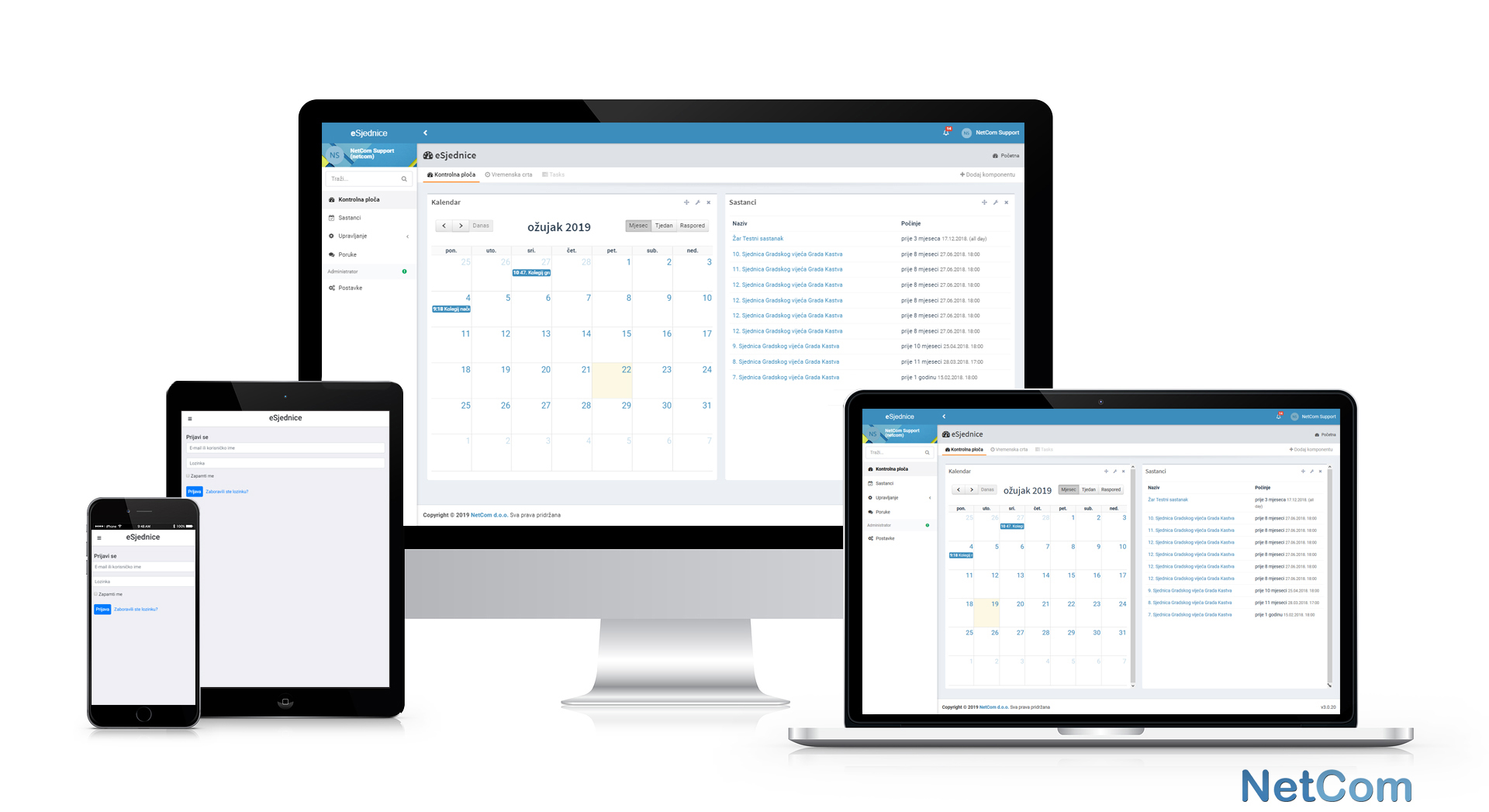eMeetings
The availability of materials for council meetings to citizens and councilors at the same time is a great positive step in the transparency of the work of local self-government, and this is what eMeetings allow us to do.
Elfrida Mahulja (referent for office and writing office and information officer, Punat district)
Faster and simpler meeting preparation, cost reduction, and greater transparency. The goals we have achieved using this app!
Čedomir Miler (deputy mayor, city of Krk)
Meeting materials can' be organized better for meeting members. All we need is any device with which we can access the Internet.
Marko Ćorić (alderman, City of Opatija)